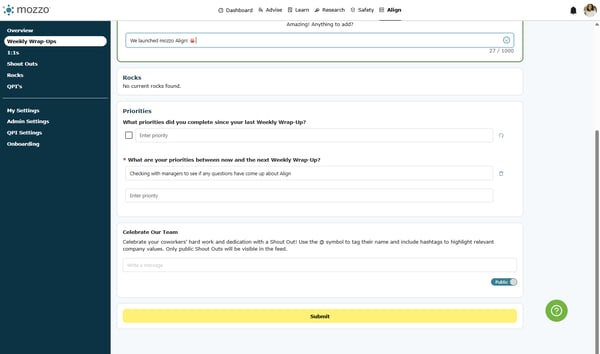Editing Your Weekly Wrap-Up
Streamline your progress reporting with the Weekly Wrap-Up, ensuring managers and collaborators stay informed and aligned.
1. Open Weekly Wrap-Ups
- From the Align overview, go to the Weekly Wrap-Ups section.
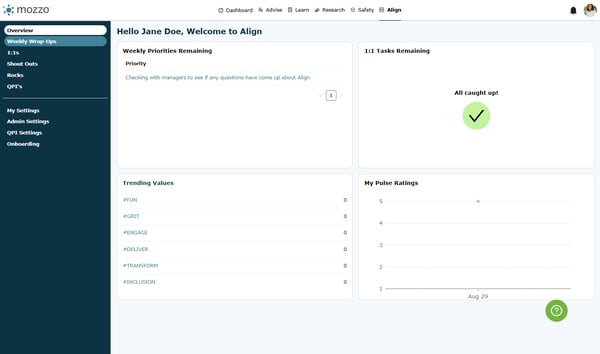
2. View the current week
- Select View Current Wrap-Up to load this week’s entry.
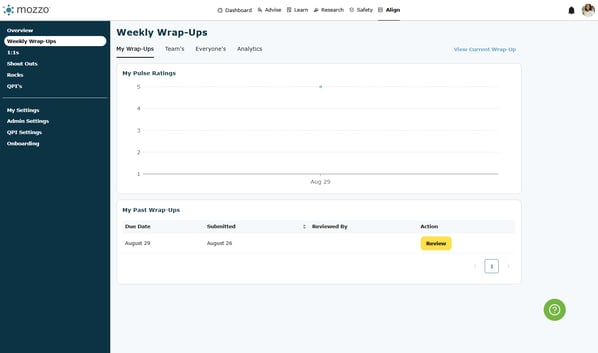
3. Open the actions menu
-
Select Wrap-Up Actions to see available options.
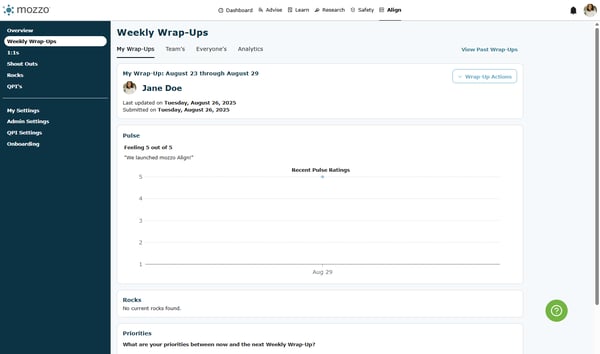
4. Enter edit mode
-
Click Edit to update fields.
-
Note, you will only to be able to do this on Wrap-Ups that have NOT been reviewed by your manager.
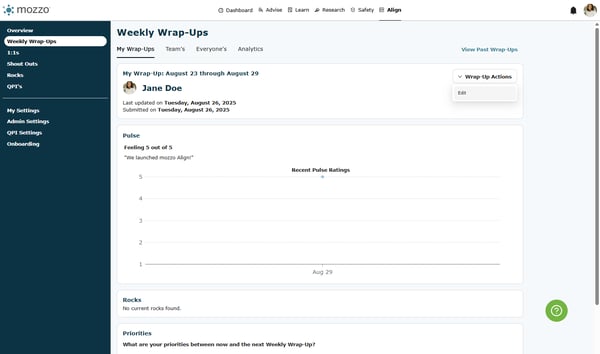
5. Make any edits
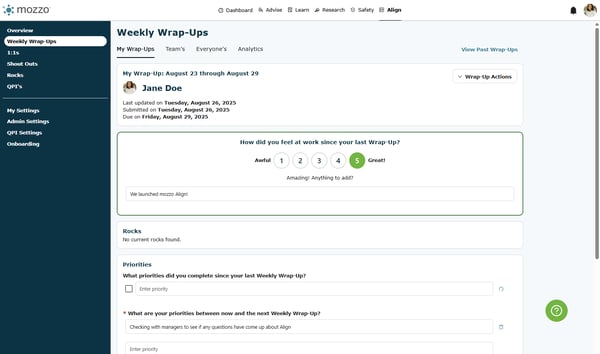
6. Click Submit
- Click Submit to save and share your Weekly Wrap-Up with your manager.