How to Skip a Wrap-Up When You Are On PTO
Learn how to efficiently skip a weekly wrap-up while on PTO to ensure your stats and dashboard reflect excused time away from work.
1. Click on Fill Out Wrap-Up
Open the Wrap-Up for the relevant period (e.g., the week you were out). You’ll choose to skip it in the next steps.
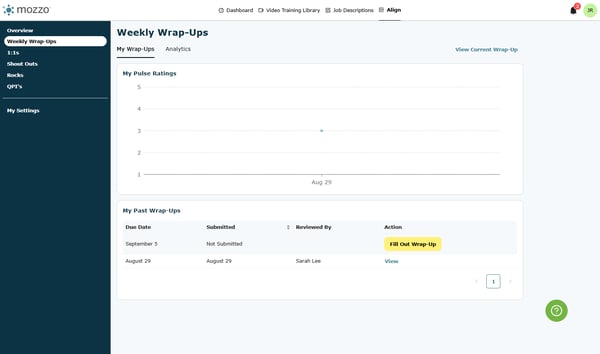
2. Click on Wrap-Up Actions
Use the actions menu (top-right of the Wrap-Up) to access options for this period.
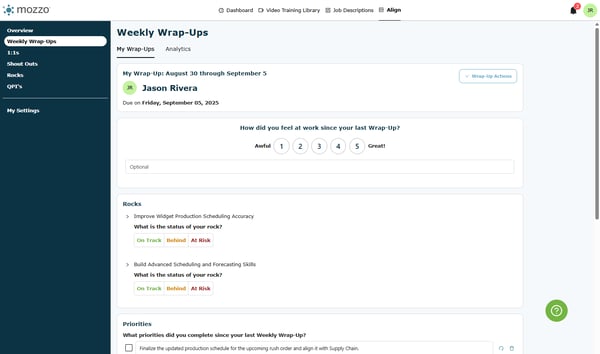
3. Click on Skip Wrap-Up
Select Skip Wrap-Up to mark this period as excused due to PTO. If prompted, add a short note like “On PTO.”
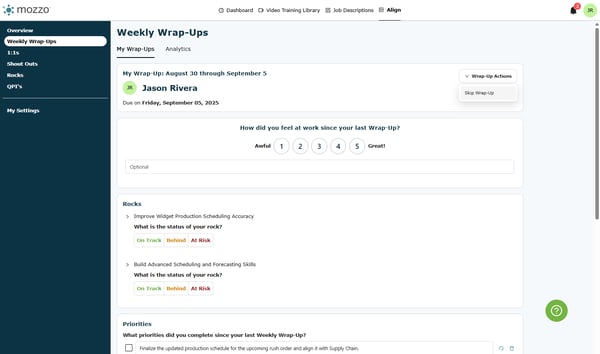
Tip: Only skip for weeks you were fully out. If you worked part of the week, complete a normal Wrap-Up to capture progress.
